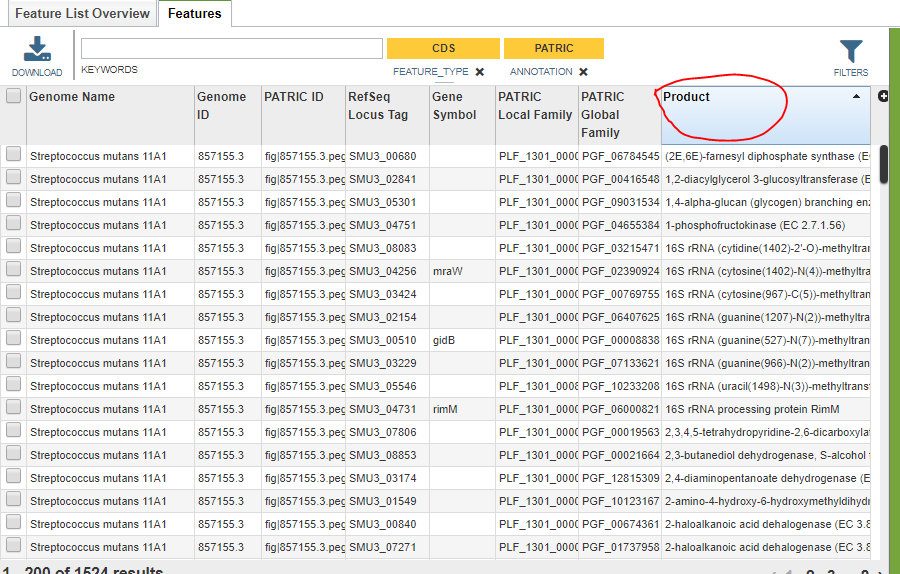Finding the Roles in a Genome¶
In this tutorial, we will show how to isolate the functional assignments for a particular genome. To begin, select the desired genome and navigate to the Genome Overview.
We want to eliminate hypothetical proteins from consideration, so we want a list of the features with functional assignments. To get that list, click on the number next to Proteins with functional assignments in the lower section of the middle column.
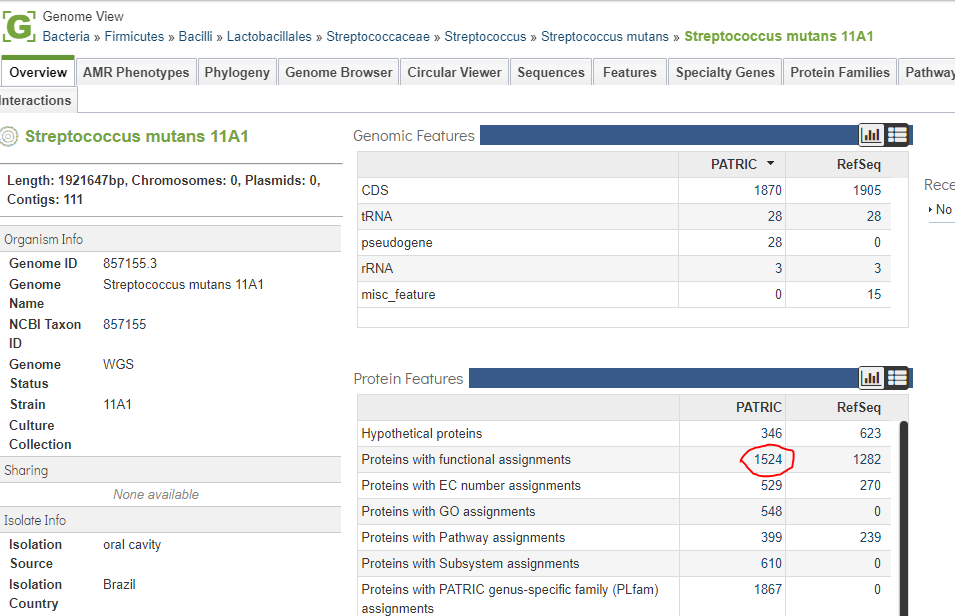
We need the feature list view for these features. Select all the features in the list, then click and hold the Features icon in the green control bar. This pops up a callout allowing you to select a tab in the feature list view. Select Overview.
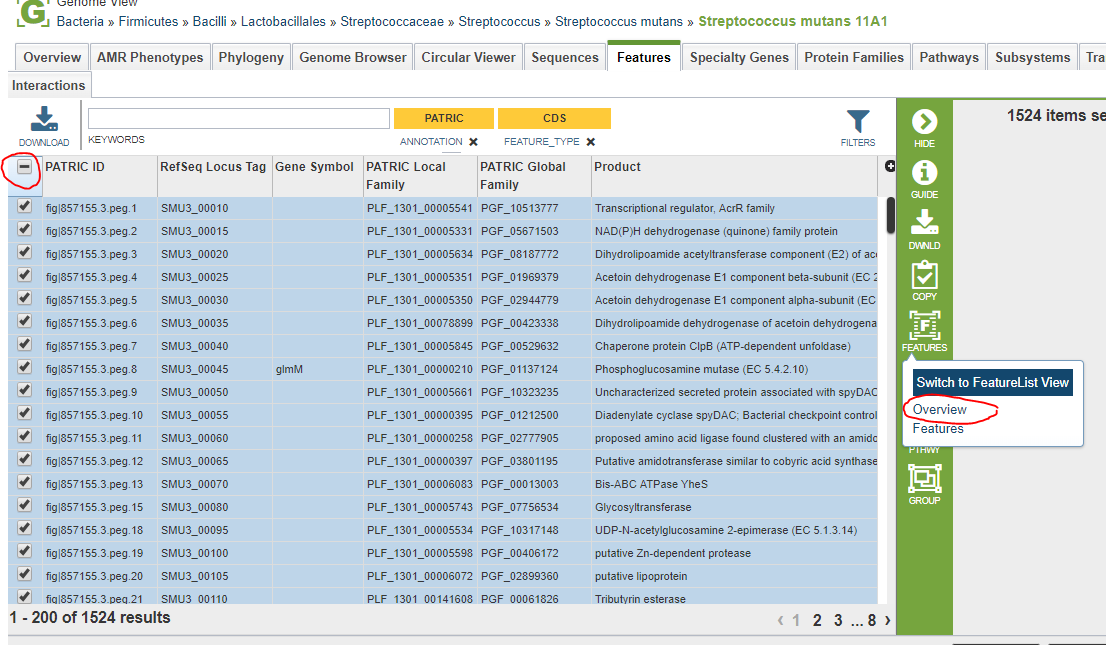
The overview tab gives us a quick list of the most common functional roles.
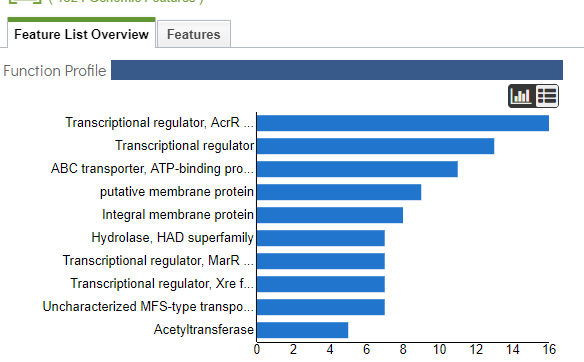
For a complete list, switch to the Features tab. This presents us with a standard feature list view. The functional assignments are in the Product column. Click on the column header to sort them in lexical order.