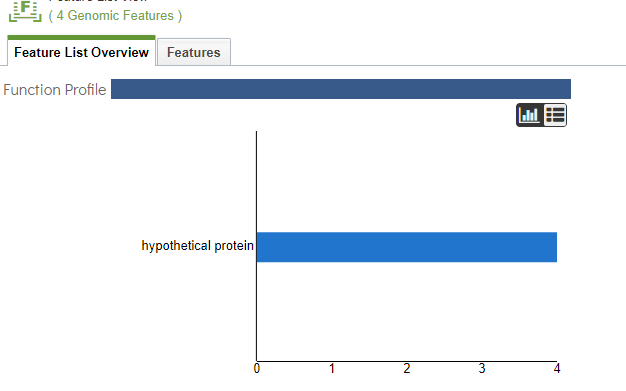Searching for Features by Protein Family¶
If you know the identifier for a protein family, you may want to work with the protein family. The PATRIC protein families contain similar proteins believed to perform the same function. They come in two flavors– global families that spread across all genomes, and local families restricted to a single genus. The proteins in your private genomes are also stored in protein families, but they are not visible to other users.
Finding a Feature’s Protein Family¶
On the Feature Overview tab for a particular feature, the protein family ID is listed if one was found.
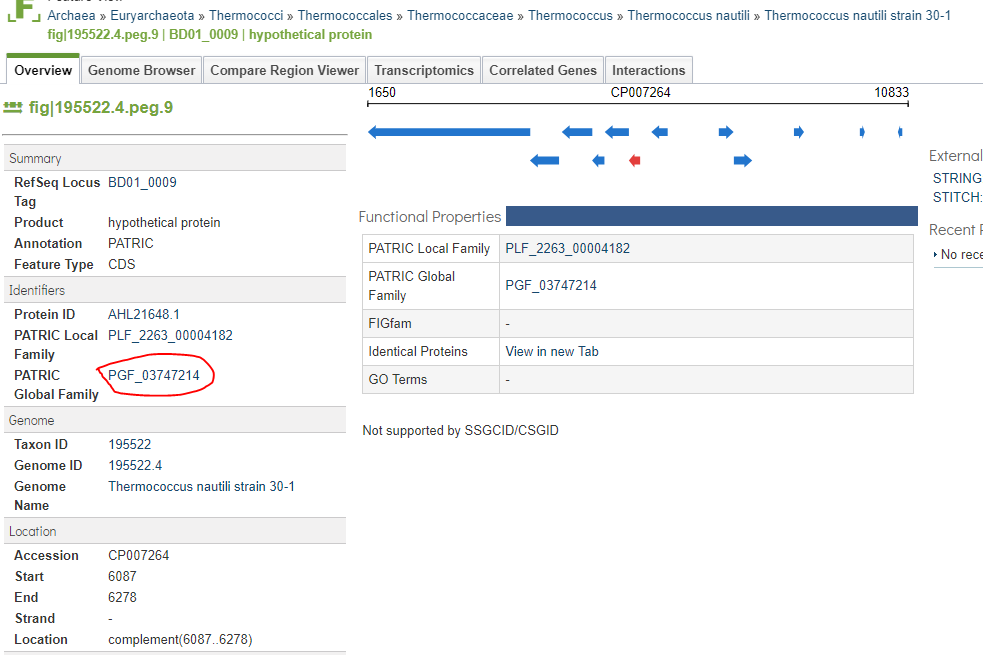
The ID is a clickable link. Clicking it will take you to the protein family page.
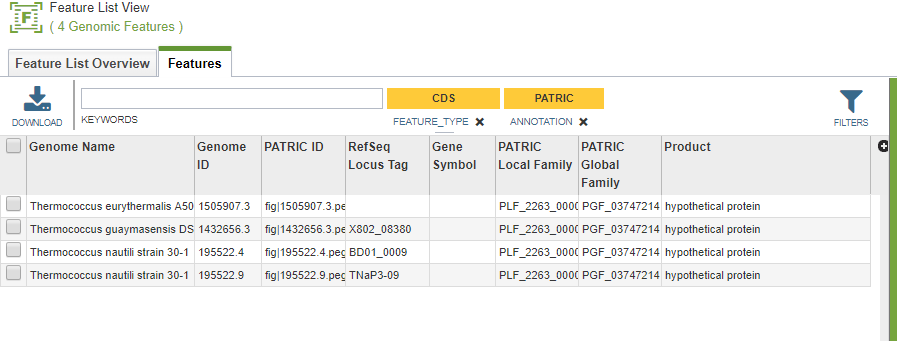
Finding a Protein Family by ID¶
If you know the protein family ID, you can enter the ID in the search bar. In the example below, we are looking for the family PGF_03747214. Select Genomic Features in the drop down to get the list of features in the family.
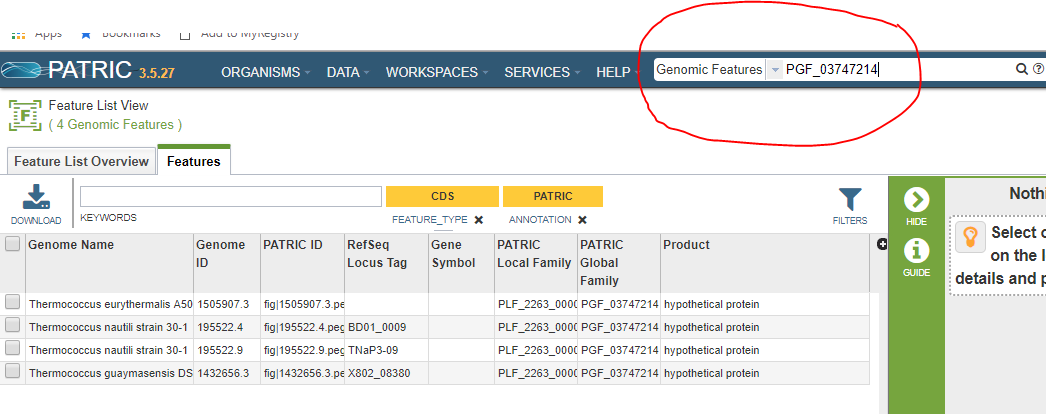
Finding the Protein Family Function¶
Once you have listed all the features in a protein family by either of the above methods, you are on a feature list page. Simply switch to the Feature List Overview tab to see a list of all the functions implemented by the family. In almost every case, there will only be one.